4 things you can do to help your child survive Zoom class

Does your child show any of these symptoms of a Zoom allergy?
A sudden onset of narcolepsy
Full body wiggles
A newfound intense interest in any other object in the room that isn't the computer
Paralyzing pain from sitting in a chair
Selective hearing
Debilitating eye sensitivity (but only when looking at computer screens)
Overactive bladder requiring frequent trips to the bathroom
Unprecedented levels of hunger
Severe memory loss, but only related to usernames and passwords
If so, then your child is one of the many children suffering from Zoom allergies this season. But fear not--while decidedly unpleasant for the entire family, these Zoom allergy symptoms can be easily treated. While these symptoms may not disappear entirely, they can be made far more tolerable by following these four easy tips:
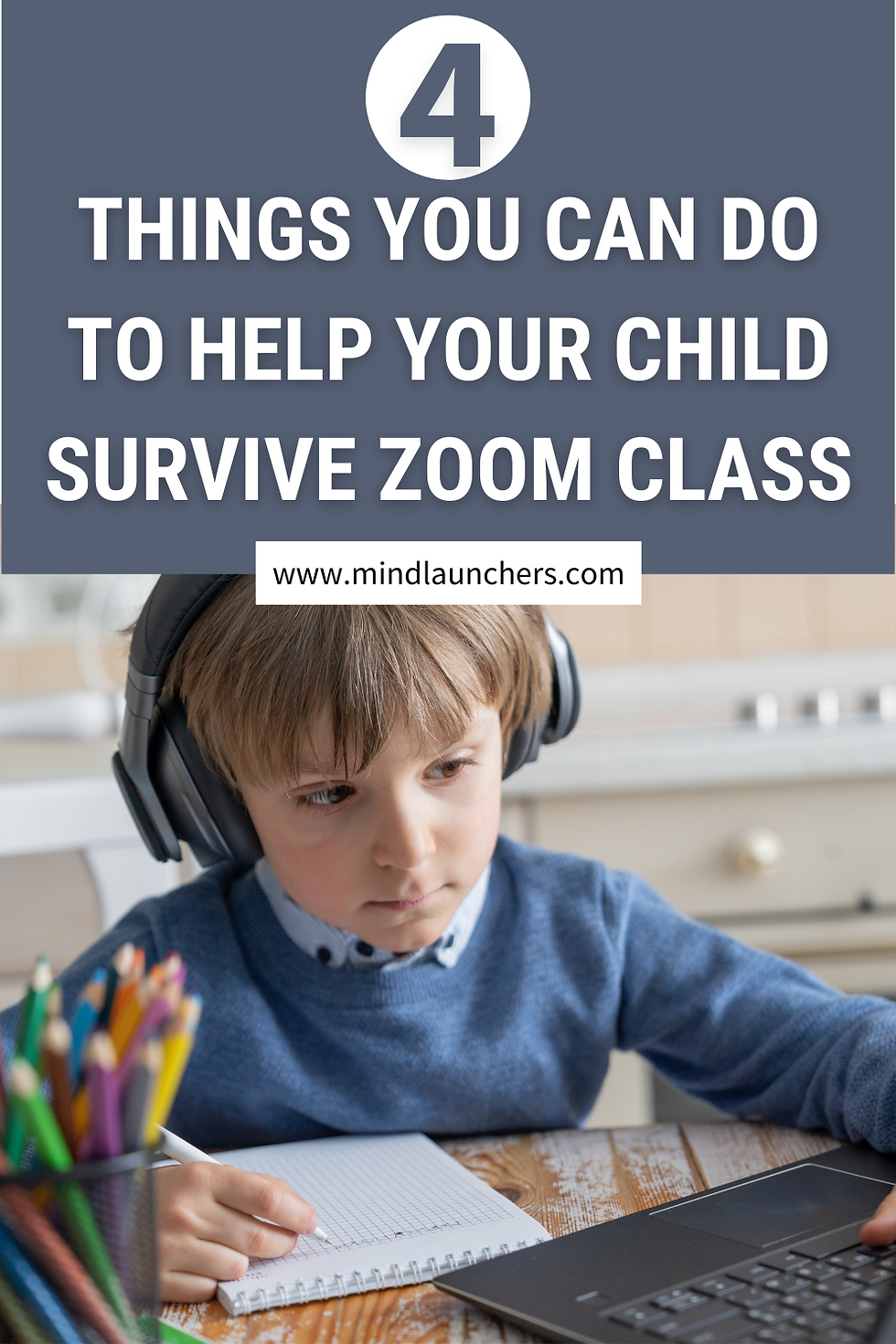
1. Switch to Speaker View
If your child finds it overwhelming or distracting to view all of the other students at once, try out a different layout so that only the speaker is visible. The directions to do this in Zoom can be found here and directions for Google meet can be found here.
2. Find Distraction-Free Location
Classrooms are set up to facilitate student learning. Unfortunately, students who are learning from home don't get to enjoy that benefit and instead have to put in extra effort to ignore distracting toys, pets, and family members (hello, siblings!). Create a designated work area for learning at home that is as free of distracting sights and sounds as possible. This could be in your child's room, a home office, or even the kitchen table. The key here is that you want to use a consistent location so that all of your child's virtual school supplies are kept in one place (even if that's a portable basket), and so your child can begin to associate that location in your house with schoolwork. Just like sleep experts will say that bedrooms should only be used for sleep so your body can make that association, try to make your child's learning area distinct from other purposes. This can be tricky depending on your living situation, but with some creativity you could even carve out a small study nook within another room. You can hang sheets or curtains to make a partition if necessary, or even prop up a trifold presentation board around the desk area. Baskets or rolling carts can be used if the study area has other functions such as the dining room table. If there are distracting toys within reach, have a basket to store them in out of sight during virtual school.
If background noise distracts your child during virtual class and no other quieter location is available, consider investing in some quality noise blocking headphones. Post your child's virtual school schedule so that family members know when they need to be quiet. A do not disturb sign near the work area during virtual class can also be helpful.
Finally, some students are self-conscious about their classmates and teachers seeing their homes and families in the background. If this is the case, try turning the desk around and pulling it out from the wall, so only the wall is visible in the background.
3. Set Attainable Goals for Participation
Some students are genuinely anxious to speak in a virtual class even if they were previously frequent contributors to in-person class discussions. Switching to speaker view can help alleviate some of this anxiety so your child doesn't have to watch all of her classmates while she speaks. It can also be very helpful to set up practice sessions using Facetime or other virtual platform to connect with family and friends and engage in more casual conversation. The more practice students have conversing through the computer, the less awkward it will start to feel.

Whether your child's reluctance to speak is due to anxiety or just a general lack of interest and engagement in virtual class, it can also be helpful to set some attainable goals for participation for each class. If your child never participates, start small with the goal of participating one time during a class to ask or answer a question. Gradually increase the goal as your child becomes more comfortable. To make the goal more tangible, consider using small tokens, rocks, or popsicle sticks to represent the goal. Each time your child participates in the class, he or she places one token in a jar. If her goal is to contribute three times during class, then she needs to place all three tokens in the jar by the end of class.
If your child is really struggling with participating, reach out to his or her teacher to brainstorm how to best support your child.
4. Introduce Fidget Toys
Fidget toys should be more accurately named fidget tools. They can be an invaluable tool for students who struggle to focus and stay still during virtual class. If your child is constantly reaching for things, playing with pens and pencils, and generally being fidgety, a fidget toy is worth experimenting with. Many of us think of the infamous fidget spinner when we think of fidget toys, but there are many other less distracting options available. Thinking putty, the fidget cube, stress balls, and the fidget tangle are just a few options that can be used discreetly during virtual class. Fidget toys work by providing just the right amount of sensory input that children crave so they don't have to seek it out elsewhere while at the same time being mindless enough to not distract from the primary task.
If your child has an especially hard time sitting still for virtual class, you might also want to consider alternative seating options such as a balance ball or even a standing desk.
Interested in learning more about fidget toys and alternative seating options? Sign up for the Wiggly Student's Virtual School Survival Guide free mini-course.


Comments